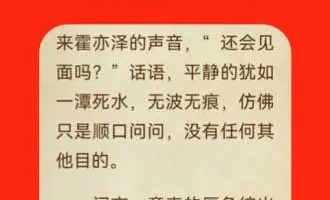爱笔思画2024版
独特的手机绘图软件
- 版本:11.0.0
- 应用语言:简体中文
- 应用大小:28.28 MB
- 应用类型:生活休闲
- 更新时间:2024-04-17

使用手机二维码应用 扫描左侧二维码,您可以
1、在手机快捷键下载
2、分享给你的微信好友或朋友圈
- 爱笔思画立即下载
色彩功能
拖放到调色板来保存
以“点击并按住”方式操作的取色器
调色板中存有 30 种颜色,您还可通过 HSB 或 RGB 的色轮选择任何您需要的颜色
图层功能
可创建您的设备内存所允许的最多涂层数(取决于设备和画布大小)
图层模式,例如单独图层不透明度、alpha 混合、加上、减去和正片叠底
多种图层命令,例如图层复制、从图库导入、水平翻转、垂直翻转、图层旋转、图层移动和缩放
画笔功能
实时画笔预览
平滑绘画,帧速率高达 60 fps
快速滑块让您快速调整画笔浓度和不透明度
32 种画笔,包含蘸水笔、毡尖笔、数码笔、喷枪、扇形笔和扁刷笔
多种画笔参数,例如起始/结束浓度、起始/结束不透明度,以及初始/最终画笔角度
选区功能
选区翻转、移动、旋转和缩放
每像素支持 256 级选区(选区图层)
可根据选区、填充功能、图层复制、图层连锁、图层移动、旋转和缩放而进行相应变更的画笔
整体绘图功能
平滑缩放 (70%-4000%)
画笔、橡皮、涂抹、模糊、填充和取色器
涂抹功能不支持配备 PowerVR SGX 531/540 的设备
使用撤销和重做功能可撤销/重做超过 100 个步骤(存储于可用内存中)
模糊功能不支持配备 PowerVR SGX 531/535/540 或 NVIDIA Tegra 2/3 的设备
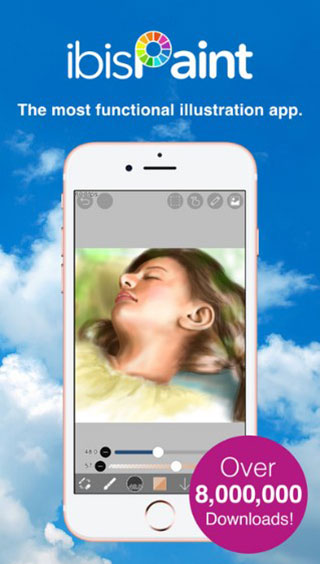
软件功能
– “插图填色”功能:体验一种全新的填色方式 —— 在填色页面上选取数字色彩用来着色,创作出一幅色彩丰富的艺术品
– 激发灵感:探索由众多艺术团队成员创作的美丽艺术作品,并发表自己的作品来激发他人的灵感
– 40多种精美的预设纯色调色板:选择最适合的调色板,用各种各样柔和低调或活泼动感的颜色涂满一幅图片
– 自定义调色板:组合你喜欢的任何颜色,创建无与伦比的艺术作品
– 多种涂色工具:使用点按涂色工具以简单的方式涂色,或使用画笔和铅笔获得真实的涂色体验

软件特色
1、真正的绘图应用程序超越PC插图软件
2、不用纸和笔就能完成绘画作业,非常简单方便
3、下载、安装和上传有关如何创作绘画的视频
4、表情动作:根据你的剧本选择角色适合的动作和表情
5、还可以录制自己的创作视频,并与小伙伴分享
6、随时感受流畅的绘画体验,快捷功能也非常强大
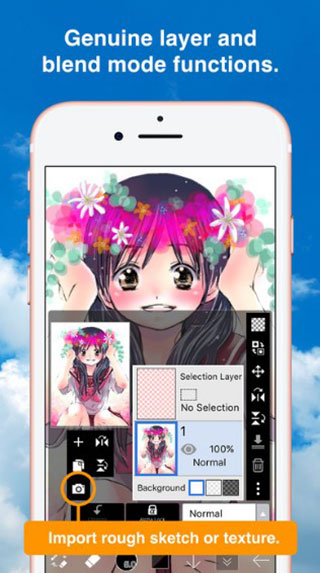
小编评价
1、是杭州市智研堂广告有限公司全力打造的动画涂料工具。爱笔思画Xapp用户以编码和上传影片,可快速一键分享绘画作品等
2、这是非常容易和顺利地使用模式,使您可以更好地实现您的绘画思想
3、让更多用户学习绘画技巧,多种画笔选择

更新日志
Thank you for using ibis Paint!
The summary of this update is as follows.
[Improvements, Changes]
- Removed AI Example feature from the View menu.
[New Features in ver.11.1.0]
- Added the ability to login with ibisAccount.
- Added the ability to change the brush width with Command + Option + drag.
- Added the ability to change the brush width with "[" and "]" keys.
- Added “Z” key + drag to zoom in and out the canvas.
- Added “R” key + drag to rotate the canvas.
- For iOS/iPadOS 14 or later, added the keyboard layout settings option.
[New Features in ver.11.0.0]
- Added Animation function.
- Added Brush Search function.
- Added Material Search function.
- Added "Background Removal" filter to the "AI" filter category.
- Added "Spin Blur" filter to the "Blur" filter category.
- Added "Retro Game" filter to the "Artistic" filter category.
- Added "History" category to filter and adjustment layers.
- Supports Bluetooth connection of Gaomon pen tablets.
更新日志
Thank you for using ibis Paint!
The summary of this update is as follows.
[New Features]
- Added Vector Layer feature.
- Added History Retrieval feature.
[Improvements, Changes]
- Added the ability to specify for each artwork whether to apply interpolation when the canvas is enlarged. Also, added the ability to select from “Pixelated for Small Canvas", "Pixelated for Any Canvas" and "Smooth for Any Canvas" when creating a new artwork.
- Made it possible to apply Filter tool to drawing-type Adjustment Layer after rasterizing.
- Made it possible to redo the state (and to continue drawing with the edge color pen) in which the stroke of the brush cannot be redone after undoing the stroke drawn with "Separate Each Stroke" parameter disabled brush, or when undoing Text tool without entering text, or when canceling the Frame Divider tool without adding frames.
- Improved so that In Polyline and Bézier Curve tool, when dragging knobs at exactly same position, the knob in the front is dragged first.
- Improved so that In Polyline and Bézier Curve tool, the looping operation by tapping the start knob works better than before.
- Added the ability to transform Text and Frame shapes with the Transform tool without rasterizing them.
- Improved the design of Layer window.
- Adjusted the layout of each window.
- Improved Canvas screen so that the window that opens the web page is displayed in its entirety.
[Fixed Bugs and Problems]
- Fixed a bug that could cause anomalies in drawing when using a brush of type "Water" with a wetness parameter of 1% or more on a layer with Alpha Lock enabled.
- Fixed a bug that when Jitter Color is enabled, brushes of type "Water" with 0% color mix, 0% wetness, and 1% or more dragging may not be treated as water.
- Fixed a bug in which brushes less than 48px may be drawn incorrectly when the aspect ratio is set to a value other than 0 and there are rotation patterns such as Initial Angle, Following Rotation, Jitter Angle.
- Fixed a bug in which the drawing may be partially missing when rotating a pattern when the aspect ratio is set to a value other than 0 and the type is "Double".
- Fixed a bug that the dashed line displayed while dragging the vertex knob was incorrect when adding a vertex after tapping the start knob and looping with Bézier Curve tool.
- When the blending mode "Eraser" was selected for Brush tool, the color of the opacity groove was the selected drawing color, but this color is not reflected, so it was corrected to show black, similar to Eraser tool, etc.
- Fixed a bug that could corrupt the drawing when undoing a bucket fill with the drawing tool when Eraser which "Opacity Saturation" is enabled was selected.
- Fixed a bug that sometimes caused bucket fills with the drawing tool to be performed again at inappropriate times.
- Fixed a bug that caused a drawing to be cut off double when playing back a bucket fill with the drawing tool when Eraser which "Opacity Saturation" is enabled was selected.
- Fixed a bug in which the bucket fill was not recognizing the selection area when Eraser which "Opacity Saturation" is enabled was selected.
- Fixed a bug that caused the bucket fill to remain when using the Curve or Polyline tool with three or more thumbs and switching the fill from OFF to ON when Eraser which "Opacity Saturation" is enabled was selected.
- Fixed a bug that sometimes caused anomalies in drawing and canvas when using the drawing tools "Circle", "Ellipse", and "Bézier Curve" with a brush that has a large "Spacing" parameter.
- Fixed a bug in which automatic restoration could corrupt a drawing when undoing Liquify Pen drawing and terminating the app.
- Fixed a bug that caused an anomaly in the canvas image when the current layer was hidden while drawing a Curve.
etc.
For more details, see: https://ibispaint.com/historyAndRights.jsp?newsID=92313754
更新日志
Thank you for using ibis Paint!
The summary of this update is as follows.
[Improvements, Changes]
- Changed the position of "Vector Felt Tip Pen" and "Vector Dip Pen" in Brush window to the place between "Glass Pen" and "Pencil (#1)".
- Changed to allow full-width alphanumeric characters to be entered in Color Code input dialog.
[Fixed Bugs and Problems]
- Fixed a bug where the quality of thumbnails displayed on My Gallery screen may deteriorate.
- Fixed a bug where the app crash during automatic restoration of an IPV file of an artwork.
- Fixed a bug where the orientation of the blue frame displayed when multiple shapes were selected was not updated correctly.
- Fixed a bug where the border of a text shape may not be drawn immediately after starting the trial of Vector tool.
- Fixed a bug where when editing the vertices of a brush shape, the line connecting the vertices could become difficult to see.
- Fixed an issue where the brush pattern angle may become incorrect when reversing a shape drawn on Array Ruler with the vertex knob manipulated.
- Fixed an OS bug that would prevent photos from being read by abolishing the ability to only add to the photo library and standardizing the permissions to read and write.
- Fixed a bug where full-width alphanumeric characters were not processed correctly when entered in the text field of Color code input dialog.
- Fixed an issue where Terms of Service link would not work correctly when attempting to create an ibisAccount.
[New Features in ver.12.0.0]
- Added Vector Layer feature.
- Added History Retrieval feature.
素材吧提供免费的安卓游戏、安卓软件、游戏攻略、应用教程、它是最好的下载网站之一!
作品版权归作者所有,如果侵犯了您的版权,请联系我们 mongame@foxmail.com 本站将在3个工作日内删除。
CopyRight © 2009-2024 素材吧 All Rights Reserved 湘ICP备18000976号-4 苏公网安备 32050702010663号